Sora
You can access our eBook and audiobooks from your laptop, phones and tablet.
To find books:
- Go to Sora (eBooks and eAudiobook reading app)
- Enter your search in the search for the book
- Click on "more option" and search by Title, Author, Subject, or Format
If you prefer to read eBooks and eAudiobooks on your device, you need to download the free SORA app.
Dyslexic font and high contrast mode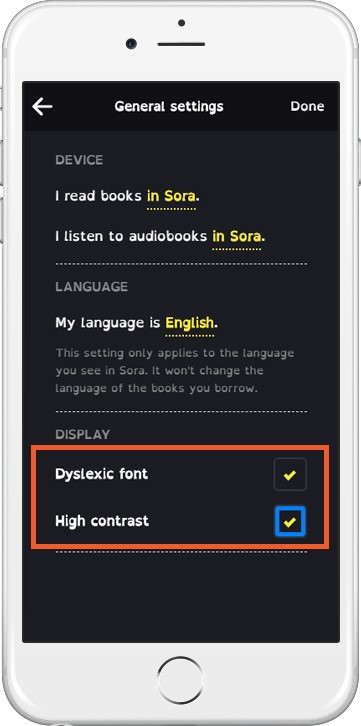
Sora offers dyslexic font and high contrast settings throughout the app’s interface and in individual ebooks.
Dyslexic fonts can help alleviate some symptoms of dyslexia, like the turning and swapping of letters. For those with low vision, high contrast options can improve readability and app navigation.
To turn on dyslexic font and/or high contrast mode in Sora, navigate to General settings under Sora’s main menu and select Dyslexic font and/or High contrast under Display.
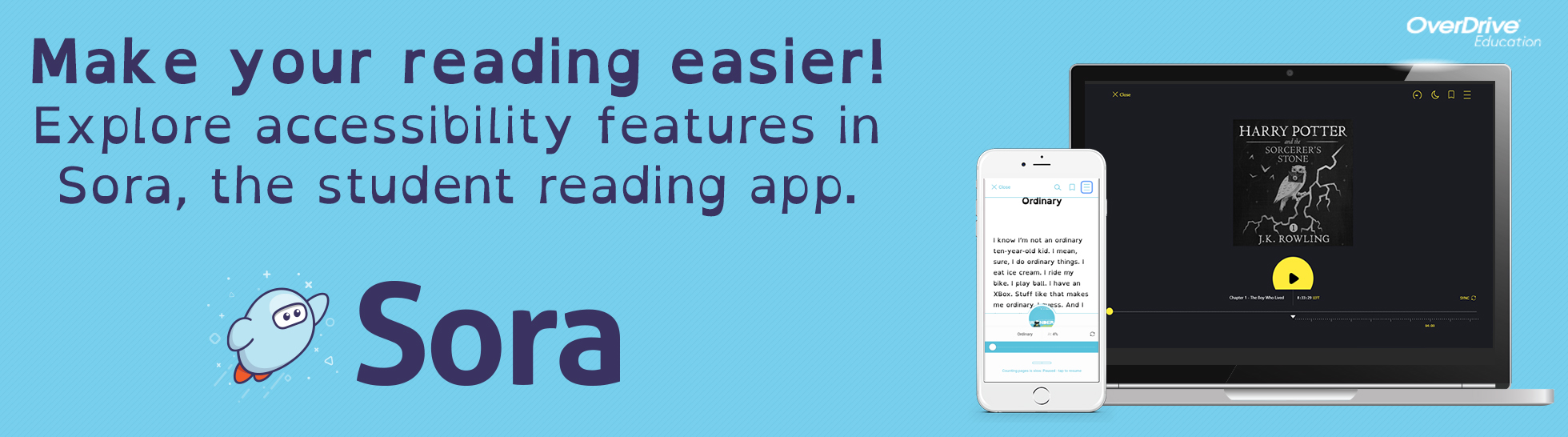
How to use Sora
Watch this video for a quick overview of Sora. You'll learn how to navigate, borrow eBooks, and start reading!

